


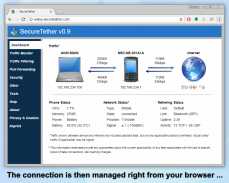

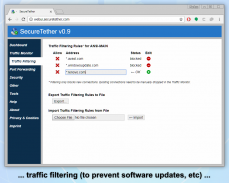
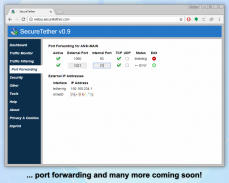

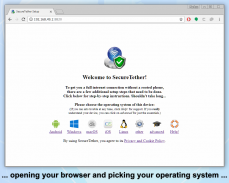
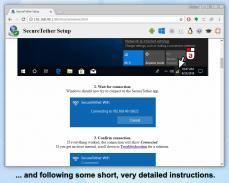
SecureTether WiFi

Descrizione di SecureTether WiFi
HOTSPOT WIFI MOBILE VELOCE, GRATUITO ¹, SICURO:
(CONDIVIDI CONNESSIONE INTERNET SULLA TETHERING WIFI)
✔ Condividi la tua connessione Internet mobile con il tuo computer o tablet Android
✔ Fornisce una connessione Internet COMPLETA, non solo proxy HTTP come la maggior parte delle altre app
✔ Ottieni Internet sul tuo computer o tablet Android ovunque tu abbia il servizio cellulare
✔ QUALSIASI connessione dati sul telefono funzionerà (4G, 3G, LTE, GPRS, WiFi ², WiMax, ...)
✔ Non è necessario pagare un piano di tethering dal gestore di telefonia mobile ¹
✔ Non è necessario eseguire il root del telefono o del tablet
✔ Non è necessario installare alcun software personalizzato sul computer ³
POTENTI FUNZIONALITÀ DI GESTIONE DELLA SICUREZZA E DELLA TETHERING:
✔ Il potente firewall integrato aiuta a proteggere il tuo computer dagli hacker
✔ Monitorare tutte le connessioni Internet in entrata e in uscita per rilevare spyware
✔ Bloccare i siti Web, ad esempio per impedire gli aggiornamenti di Windows su un piano dati limitato
FACILE DA USARE:
✔ Semplici istruzioni di installazione con schermate per Windows, Mac OS X, Android
✔ Gestisci e monitora le connessioni direttamente dal browser su computer o tablet
MASSIMA PERFORMANCE:
✔ La versione Premium offre prestazioni complete che possono fornire WiFi, servizio cellulare, CPU
✔ Include cache DNS per accelerare il caricamento del sito Web e ridurre l'utilizzo dei dati
MASSIMA COMPATIBILITÀ:
✔ Condividi la connessione Internet mobile da qualsiasi dispositivo Android 4.0.1+ ...
✔ ... con Windows Vista, 7, 8, 8.1, 10, ...
✔ ... Mac OS X 10.5+, ...
✔ ... Android 4.0.1+ (Ice Cream Sandwich o più recente) e ...
✔ ... Linux (sperimentale)
✔ Fornisce una connessione Internet COMPLETA, non solo proxy HTTP come la maggior parte delle altre app
✔ Il port forwarding supporta la maggior parte di streaming, giochi, VoIP e altri software
NOTA:
SecureTether NON supporta direttamente XBox, PlayStation o Roku e alcuni altri dispositivi popolari che non supportano VPN o proxy HTTP o SOCKS (con DNS-over-proxy). Con le limitazioni poste da Android, non è semplicemente possibile far funzionare questi dispositivi senza richiedere il root del telefono. Se disponi di un computer, tuttavia, puoi connetterlo tramite SecureTether e quindi condividere tale connessione Internet tramite un cavo di rete con console o TV box tramite Condivisione connessione Internet.
¹ SecureTether utilizza il normale volume di dati del piano telefonico (non il volume di tethering) e nella maggior parte dei casi funziona senza un piano di tethering (alcuni provider rilevano e bloccano il traffico di tethering in base al contenuto del traffico oltre a bloccare il telefono). Si applicano tariffe dati regolari (che possono essere pari a zero su un piano dati illimitato a meno che non si applichino roaming o altri costi). La versione gratuita di SecureTether è limitata a una velocità di trasferimento massima di circa 1 Mbps dopo una prova iniziale a velocità illimitata di tre settimane. Il limite di velocità può essere rimosso con l'acquisto in-app.
² Richiede Android v4.1.1 + (Jelly Bean o più recente), poiché Android v4.0.x (Ice Cream Sandwich) non consente il funzionamento simultaneo di WiFi e WiFi Direct.
³ I computer devono essere configurati, ma utilizzando solo strumenti forniti con Windows / Mac OS / Linux (in alcuni rari casi potrebbero essere necessari supporti di installazione del sistema operativo o Internet).
I dispositivi client Android richiedono un'app client di piccole dimensioni (inferiore a 0,5 MB) che può essere scaricata dall'hotspot SecureTether (ovvero l'installazione non richiede Internet).





















